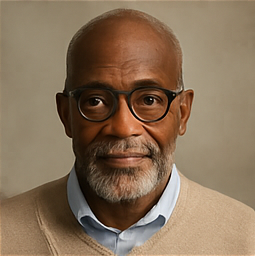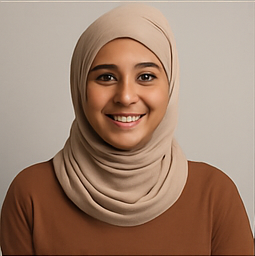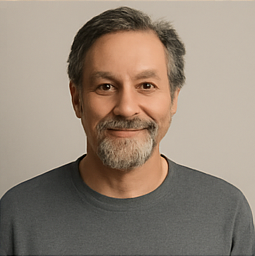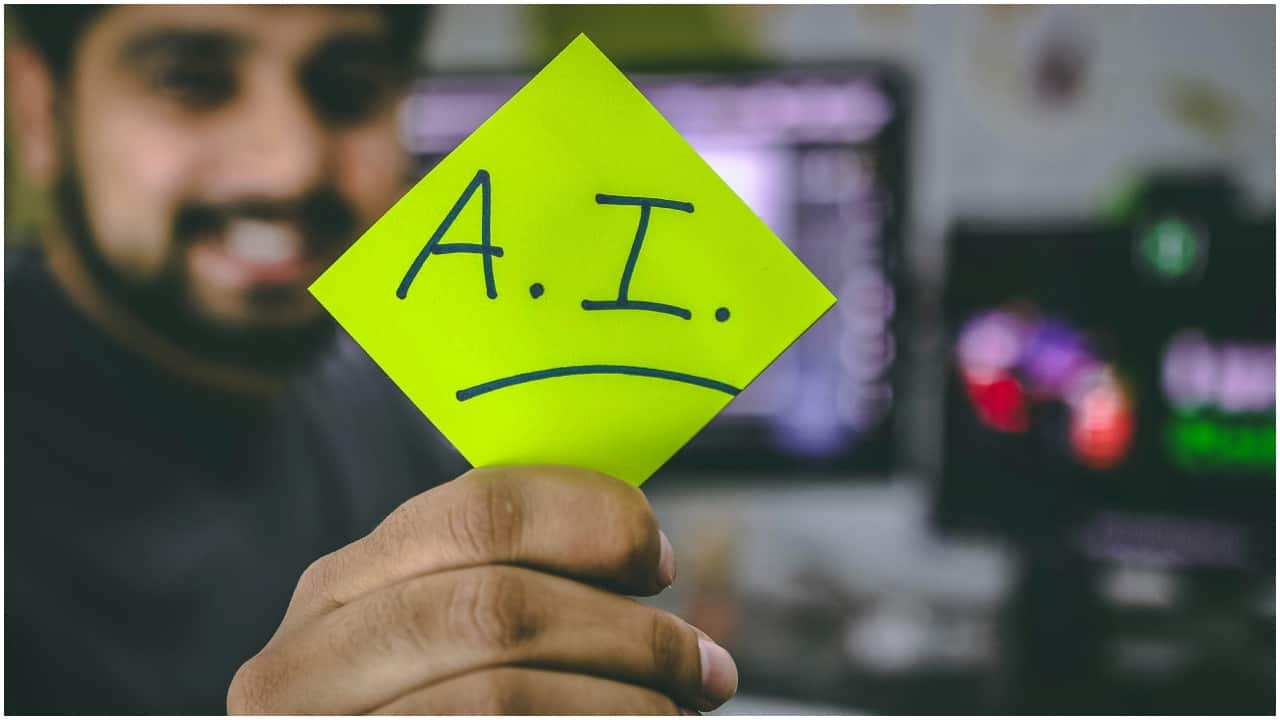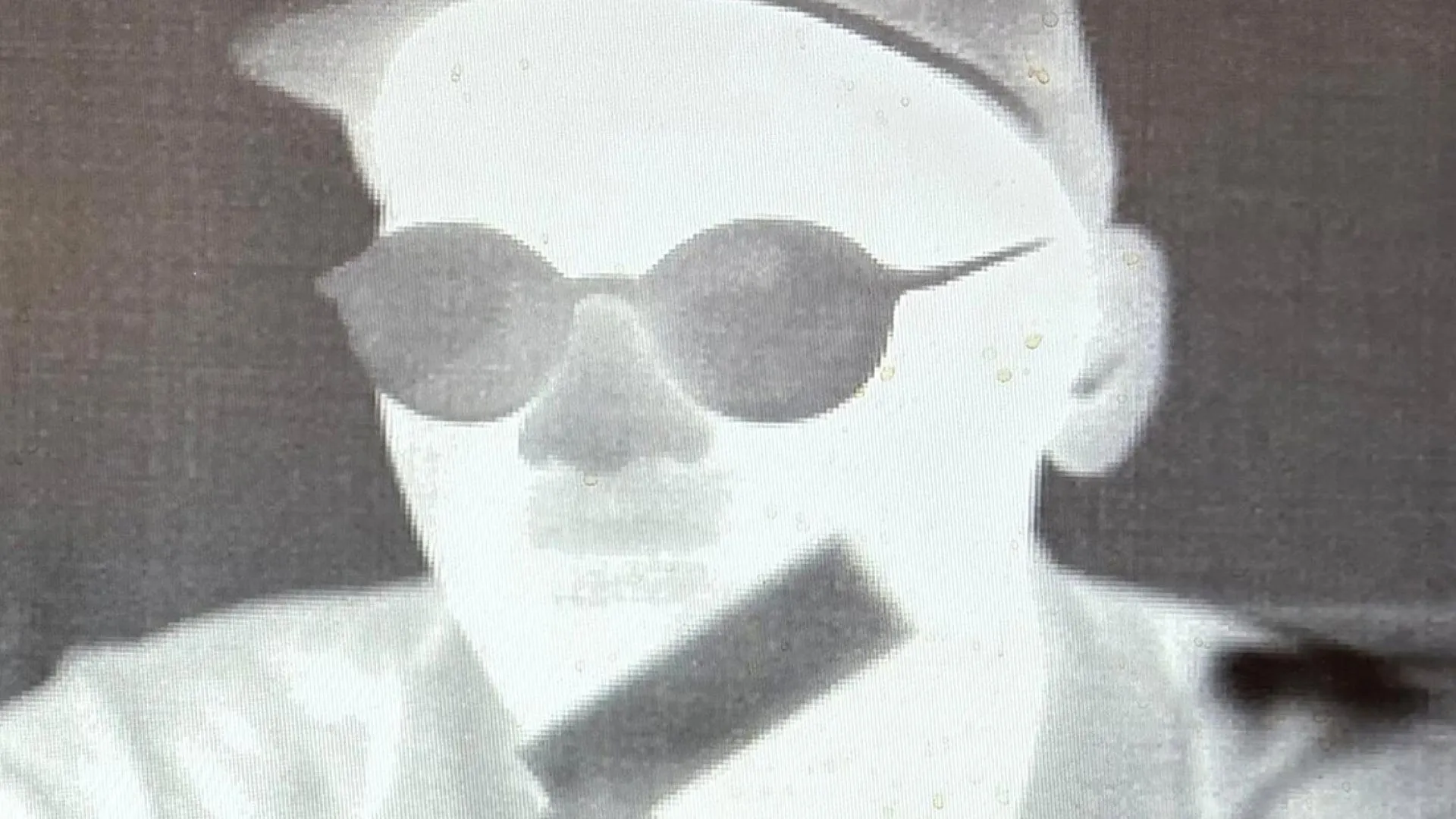Are Your Texts Being Read? Discover This Secret Code to Stay Safe!

Imagine sending a heartfelt message to a loved one, only to find out someone's been eavesdropping on your private conversation. Sounds like a plot twist straight out of a thriller, right? Well, it turns out there's a hidden 'texting code' lurking in your chats that can unveil if someone is quietly reading your texts without you knowing.
In today's digital world, privacy feels like a luxury we can’t afford. With the rise of communication apps like WhatsApp and iMessage, the fear of being spied on has become more real than ever. The good news? There’s a clever system designed to help you protect your conversations from prying eyes.
So, how does this secret code work? It all revolves around a process known as 'key verification.' Every time you start a chat with someone, you both receive a unique security code specific to that conversation. Think of it as a secret handshake that only you and your contact understand. If your codes match, your chat is encrypted and safe from interception, like a locked diary that only you and your friend can open.
However, if the codes differ, that’s a red flag! It means someone could be lurking in the shadows, reading your messages as they zip back and forth. This clever kind of hack might be challenging to execute, but it’s crucial to stay ahead of potential threats.
So how do you check those secret codes? If you’re a WhatsApp user, start a chat and tap on your contact’s name to pull up their info. From there, click on the 'Encryption' button, which will display a QR code and a 60-digit number. If you and your friend are physically together, you can simply scan each other's QR codes or compare the numbers directly. If everything checks out, a green check mark will pop up, assuring you that your messages are safe and sound.
For those using iMessage, verifying your contact key is just as easy. Head to your Settings, tap on your name, scroll down, and enable 'Contact Key Verification'. Make sure your friend does the same on their device. Once you both go into the Messages app and tap on the chat thread, simply select your contact’s name to access the Conversation Details. You’ll find an option to verify the contact, and it’s best to do this in person or over a secure call. If your codes match, tap 'Mark As Verified' and breathe a sigh of relief!
This essential feature is not only about keeping your messages private; they can safeguard your personal information from being exposed. So, while texting might feel casual, it’s vital to prioritize your privacy in this digital era.