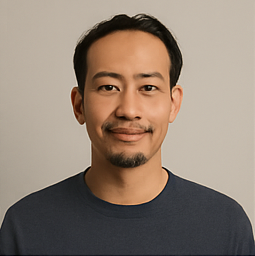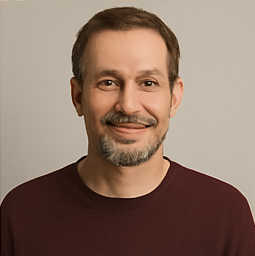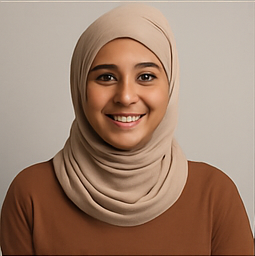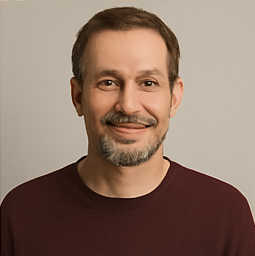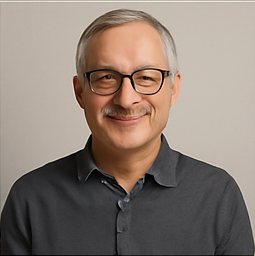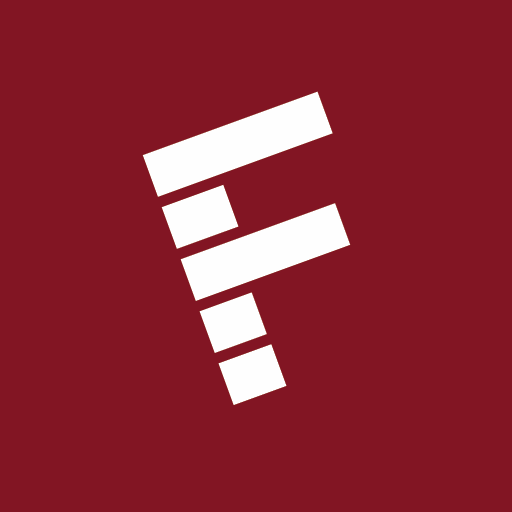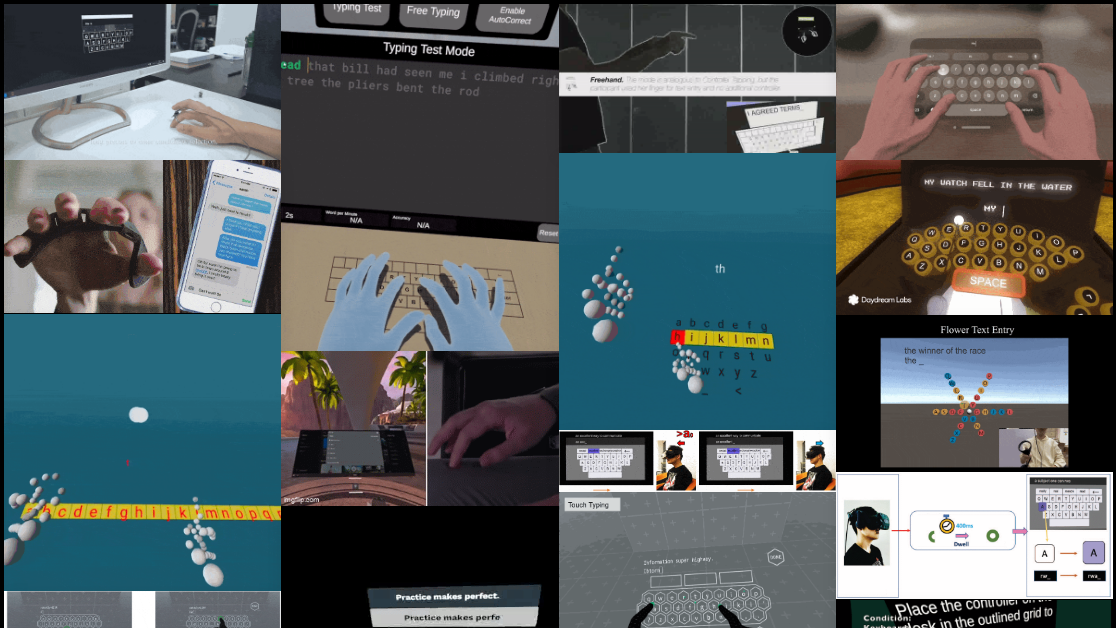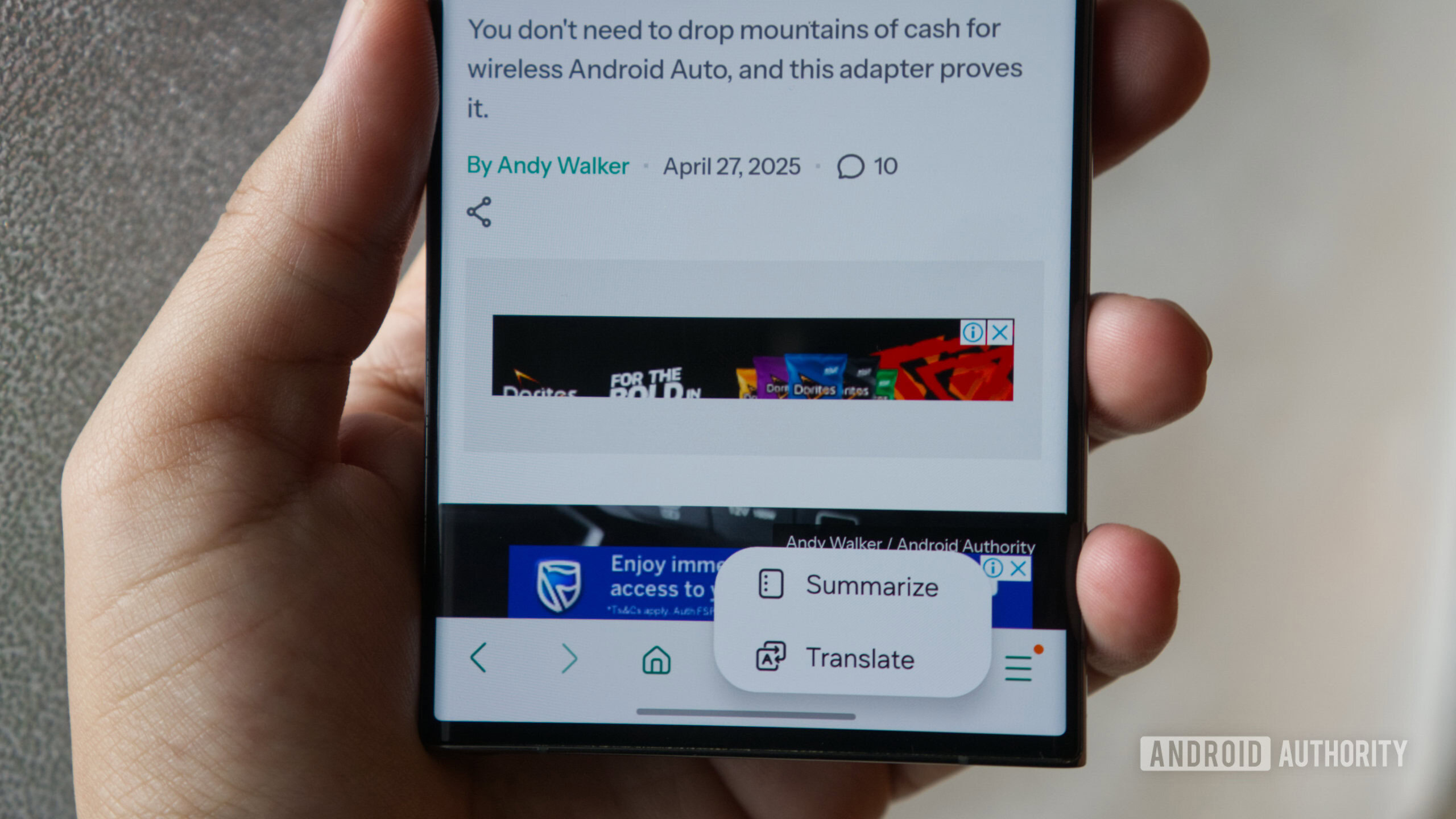CapCut: A Comprehensive Video Editing Experience

When you make a purchase through links on our site, we may earn an affiliate commission. Heres how it works:
CapCut is rapidly becoming a go-to video editing application for both amateurs and professionals alike. This versatile app offers a plethora of features designed to help users craft high-quality videos with ease. Whether youre looking to create social media clips, promotional content, or personal projects, CapCut provides the tools necessary to bring your vision to life. With its user-friendly interface, even those who may not have prior video editing experience can navigate the app and start editing their videos effectively.
Among the many features that CapCut offers, users can take advantage of multi-layer editing, allowing for the simultaneous management of several video and audio tracks. This capability enhances the editing process, enabling users to add depth and complexity to their projects through keyframe animations, which bring static visuals to life by controlling the movement of elements within the video. Special effects and transitions are also readily available, giving users the creative freedom to explore a variety of visual enhancements.
CapCuts extensive library of pre-designed templates and visual effects enables users to produce unique and engaging videos with just a few taps. These resources can save time and provide inspiration for those who might be unsure of where to start. Additionally, the app allows users to adjust video speed, crop footage, and merge multiple clips seamlessly, catering to various storytelling techniques.
Here are some key features of CapCut:
- User-friendly interface that simplifies the video editing process.
- A comprehensive range of editing tools, including trim, split, cut, and merge functions.
- An expansive music library featuring a variety of tracks for users to incorporate into their videos.
- Customizable text and fonts, allowing users to add personalized captions and titles.
- A multi-layer timeline that facilitates seamless editing and layering of multiple media elements.
- A wide selection of filters and effects designed to enhance the overall quality and stylistic appeal of videos.
- Multiple transition options to create smooth visual changes between clips.
- Support for various aspect ratios to ensure compatibility with different platforms, including Instagram, YouTube, and TikTok.
- Green screen/chroma key functionality for the addition of custom backgrounds, allowing for creative flexibility.
- A selection of overlays and stickers that can be integrated into videos for added flair.
- Easy exporting capabilities that allow users to save their videos in different formats and resolutions.
- A large library of pre-designed templates and visual effects for quick edits.
- Customizable video thumbnails that enhance branding and viewer engagement.
- Keyframe animation options to introduce dynamic movement into videos.
- Speed adjustment features that facilitate both slow-motion and time-lapse effects.
- Customizable transitions that can be tailored to fit the creators style.
- Voiceover recording and editing capabilities for adding narration or commentary.
- Color grading tools that help users achieve their desired visual aesthetic.
- And much more!
For those interested in diving into the world of video editing, CapCut is available for download across both mobile devices and Windows platforms, making it widely accessible to users wherever they may be. The latest version, CapCut 6.1.2, comes in at 677.0 MB and is offered as freeware, meaning users can start editing without any upfront costs.
For more information, you can visit the
Hana Takahashi