This handy AI voice recorder has changed the way I work - here's how

In the world of voice recording apps and devices, it's mostly the same old thing: Click or tap Record, start speaking, stop speaking, and click Save. Some voice recording apps will do basic transcripts (the Pixel Recording app does an impressive job of that), allow you to share notes, alter the playback speed, and offer other (fairly basic) features. Also: This pocket-friendly AI voice recorder has changed the way I work and travel But there's a new device in town that wants to demonstrate how voice recordings can be so much more. The device in question is Plaud Note. You've probably never heard of Plaud, but they've created the best voice recorder on the market. Plaud Note is a slim (almost credit card-size) device that allows you to record voice messages with the click of a button. When you're done recording, the file is automatically synced with the mobile app (Android, iOS), where some pretty fancy magic happens. The Plaud Note not only transcribes the recording to text but also uses AI to summarize it. My experience When I first received the Plaud Note device, I thought, "Why would anyone need this when they have a perfectly good voice recorder on their phone?" And since everyone carries a phone, everyone has a voice recorder. The Note sat on my desk for about a week, begging me to experience all its glory, but I refrained because that initial opinion had me convinced it was a device unworthy of a review. Also: Meta's new AI app delivers a chatbot with a social media twist But then I capitulated and gave the Plaud Note a try. It took about five minutes until I was absolutely sold on this tiny device. I recorded notes and had them summarized with shareable/usable transcripts as quickly as a standard voice recording app could generate a basic transcription. In other words, Plaud Note very quickly proved its usefulness. To record a note, make sure the slider is in the down position, press and hold the only button on the device, and hold it until Plaud vibrates. You can then start recording. Once you've finished recording your note, press and hold the button again until it vibrates. Plaud Note will then automatically sync the new recording to the app. Select the newly synced note and then tap Summarize. You'll then be prompted to select a template for the summary, and Plaud Note will work its magic. Also: Gemini just got ChatGPT's best productivity feature, plus Audio Overviews I recorded several notes, had them transcribed, and found the transcription on the app to be as accurate as that of the Android Recording app, which is to say that it's impressively accurate. I even created mind maps of the various recordings and saw how useful this device/app combo could be for many different types of users. Plaud Note is as easy to use as any voice recording device or app, and this feature really sets it apart from the competition. Plaud Note has another cool trick up its sleeve, but it's one you must use carefully. That feature is the ability to record calls. Flip the toggle from the down position to the up position, slip the device into its MagSafe case, slap the case onto your phone (with a MagSafe case), and Plaud will record your call. Also: The best digital notebooks you can buy Note that recording calls is not legal in every state, so make sure you know if you're allowed to record a call before you get started. I cannot emphasize that enough. If you want to use this feature, first find out if it's legal in your state. In the week I used Plaud Note, I found myself wanting to record more voice notes so they could be transcribed and summarized. As an author, I found it helpful because I can record a note about a possible book, have Plaud Note transcribe and summarize my description, and then save it in a Google Document for later usage. And because the Plaud Note is so small, I can carry it with me anywhere I go. ZDNET's buying advice Here's the thing -- and you knew it was coming! -- while the Plaud Note device is priced at a respectable $159 on plaud.ai, the AI portion of Plaud (for transcriptions, summaries, mind maps, etc.) requires a paid AI membership. Options can be viewed on the Plaud AI Membership page. The plans range from a 600-minute transcription quota for $10 to the unlimited plan, which is $240/year. There are three other plans: Plaud AI Annual Pro Plan (1,200 minutes) - $79Plaud AI Trasncription Quota (6,000 minutes) - $89Plaud AI Transcription Quota (3,000 minutes) - $49 Without an AI plan, Plaud will continue to record and sync notes to your app, but there's no AI functionality, which means no transcriptions or summaries. Even so, you could purchase a 600-minute transcription quota, use it up, and then buy another one when necessary. Plaud Note is well worth the asking price, no matter which way you go. If you're a busy, on-the-go person and need a better way of recording voice notes, Plaud is a great option. AI Transcription & Summarization capabilities developed on GPT-4o and Claude 3.5 SonnetOne-press recording for meetings and calls112 transcription languages supportedMultiple professional templates tailored for massive scenarios30-hour continuous recording on a single charge, 60 days on standby64GB internal storage

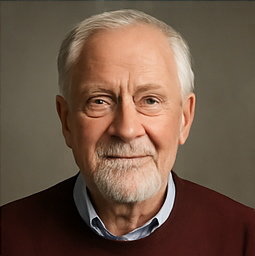
















![If Subby is reading this correctly a private company found her car with her remains inside and then those remains were identified through DNA by a private lab while the police may or may not be investigating anything [Murica]](https://usrimg-850.fark.net/L/Lu/fark_LuAP5l3kJ7Dhg3OWOiIuEjKdZx0.png?AWSAccessKeyId=JO3ELGV4BGLFW7Y3EZXN&Expires=1746417600&Signature=yNgcruxrTopH47uQcHlQ9cewfhc%3D)