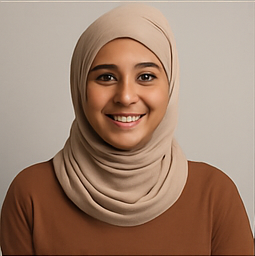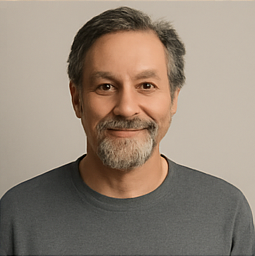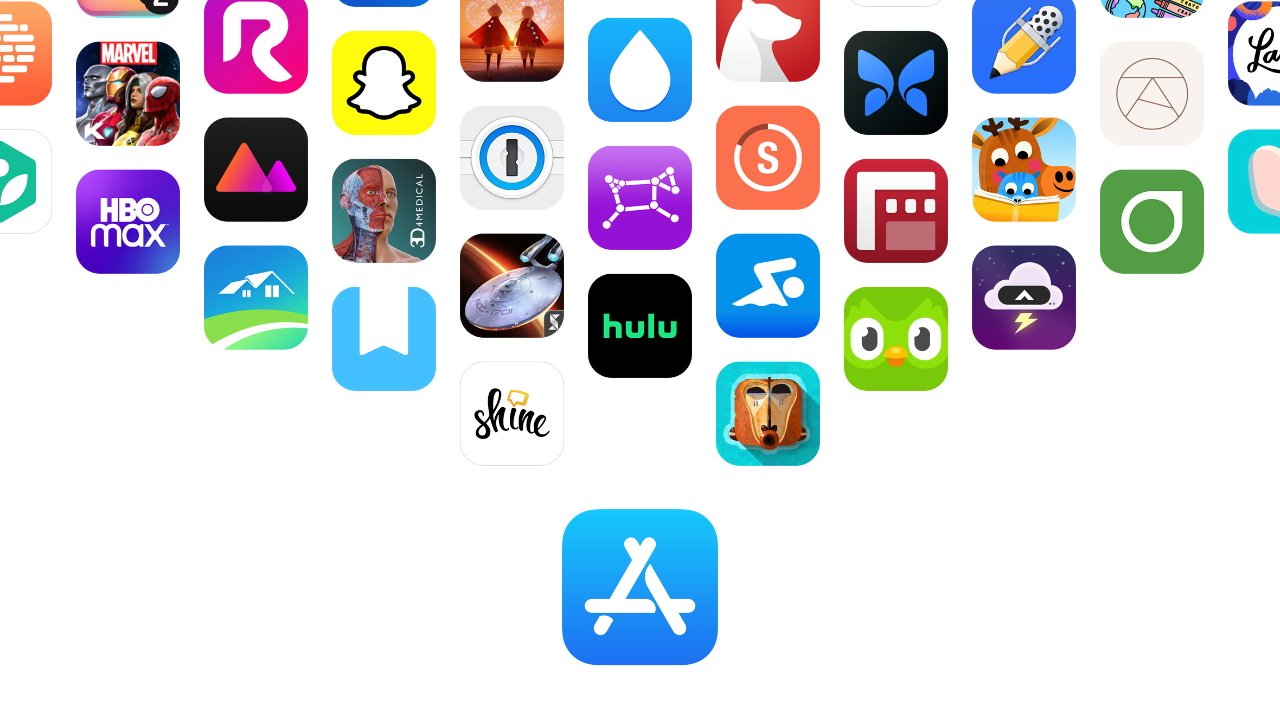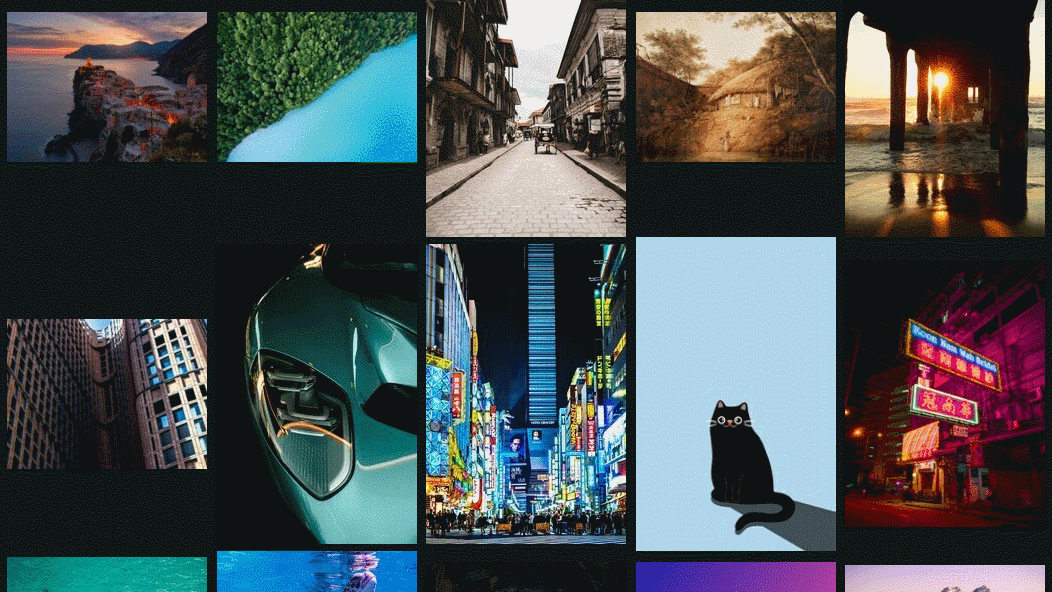IceWhale's ZimaCube Pro: A Powerful NAS with Potential

At the end of 2023, I had the opportunity to test an early version of the ZimaCube NAS, a product by IceWhale. While I was optimistic about its potential, I noted significant hardware and software issues that prevented me from recommending it without reservations. However, I'm pleased to report that IceWhale has been hard at work over the past year, addressing many of these initial concerns and enhancing the overall software experience.
The outcome of IceWhale's efforts is the ZimaCube Pro, which stands in stark contrast to the original model I reviewed 15 months ago. This new NAS features a beefed-up hardware configuration, including advanced networking capabilities such as 10 Gigabit Ethernet (10GbE) alongside dual 2.5 Gigabit Ethernet (2.5GbE) ports. The ZimaCube Pro is highly extensible, accommodating up to ten drives, making it particularly adept at handling substantial storage needs.
For those considering a network-attached storage solution, the timing couldn't be better. New competitors like UGREEN have entered the market with compelling models equipped with impressive hardware and the ability to run TrueNAS. While the ZimaCube Pro comes with a higher price tag, starting at $1,099, its superior hardware specifications make it a worthwhile investment for anyone seeking a powerful home server capable of streaming content across various devices.
IceWhale launched both the ZimaCube and the ZimaCube Pro at the end of 2023, and they are now available for purchase worldwide. The ZimaCube Pro is powered by a 12th Gen Intel Core i5-1235U processor, comes standard with 16GB of RAM, and includes a 256GB SSD. It also features Thunderbolt 4 connectivity, 10 Gigabit Ethernet, and HDMI output, making it well-equipped for modern networking needs.
The standard ZimaCube is available for $519, offering a more budget-friendly option. However, it sacrifices 10GbE connectivity and has a less powerful N100 processor with only 8GB of RAM. Both models share the same design and build quality, which is robust and durable; the metal casing of the ZimaCube Pro is designed to withstand the rigors of daily use.
One noteworthy design feature is the magnetic mesh door on the front of the NAS that provides access to the drive bays. However, installing drives can be cumbersome due to the lack of a tool-less design. While the drives are securely housed, users will need to utilize tools to install them. Nevertheless, the ZimaCube Pro provides four M.2 slots in addition to the six standard drive bays, enhancing its extensibility.
In terms of build quality, both the ZimaCube and ZimaCube Pro have proven to be reliable over time. After two months of testing, I encountered no issues with the ZimaCube Pro, and the regular model has been performing well for 15 months. However, the ZimaCube Pro does have some drawbacks; it lacks adequate ventilation as many competing models feature vented sides to facilitate airflow. Additionally, the built-in fan is noticeably loud, emerging as the loudest component among the NAS devices I tested, often emitting an audible whine even when the unit is not under heavy load. For those sensitive to noise, I would recommend considering a replacement fan.
On the hardware front, the ZimaCube Pro is powered by a robust 12th Gen 10-core Intel Core i5-1235U, which delivers impressive performance. The system comes equipped with 16GB of RAM, which consists of two 8GB modules, and a 256GB SSD is included for storage. Its standout feature is undoubtedly its connectivity options: dual 2.5 GbE ports and a single 10 GbE port make the ZimaCube Pro suitable for multi-Gigabit networking environments.
In addition to these features, the NAS includes dual Thunderbolt 4 ports, two USB-A ports, a USB-C port, and HDMI output, making it an excellent choice for users who require extensive connectivity options. However, the software experience still leaves room for improvement. Setting up the NAS can be somewhat convoluted, particularly when installing a new operating system. For example, I encountered an unusual situation where the NAS booted into an operating system from HDDs I had previously tested on another NAS, which was unexpected. Furthermore, ZimaOS does not offer the ability to format drives during installation, requiring users to manually erase data before inserting their HDDs. This is a notable oversight, as most NAS systems allow for data erasure during the initial setup.
While ZimaOS provides access to useful features such as Docker containerization and a variety of utilities, it does not quite match the polished experience found in other leading NAS brands. I observed no issues with data transfer rates to and from the device, but the absence of standard features like automatic photo and video backups is disappointing. Nevertheless, users have the flexibility to install any operating system they prefer, making it an attractive option for those looking to set up an instance of TrueNAS Scale. If you are comfortable with the idea of configuring an alternative OS, the ZimaCube Pro presents one of the most compelling hardware packages available in this category. However, if you prefer a system that works seamlessly right out of the box, you might want to consider alternatives like the UGREEN DXP6800 Pro.