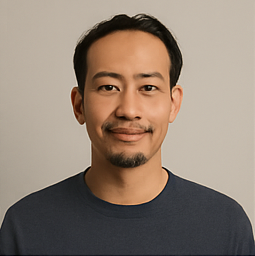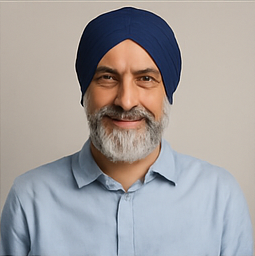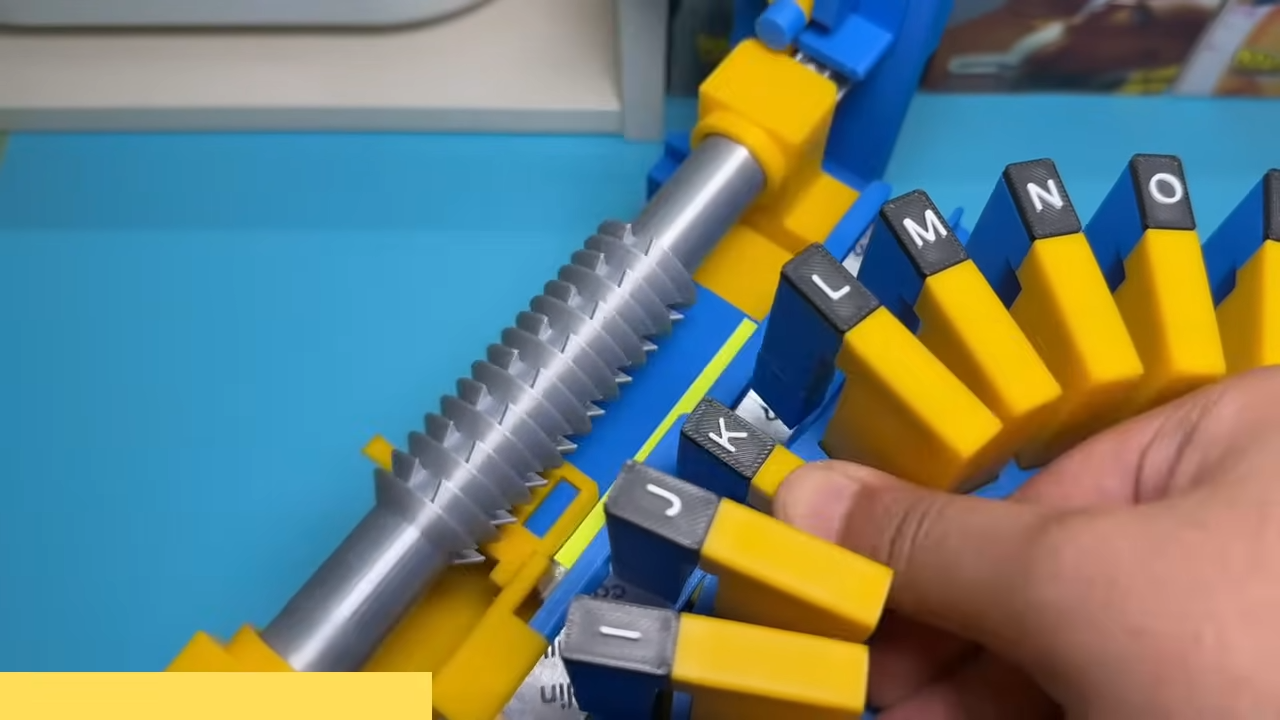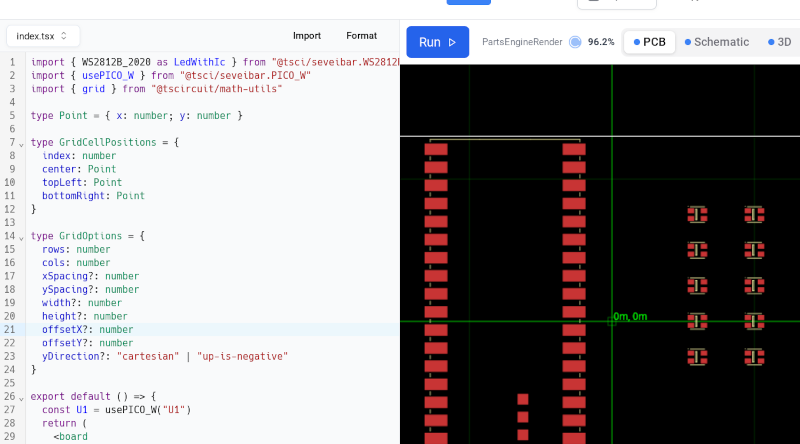Android Introduces Enhanced Security Feature with Automatic Reboot

In a bid to bolster user security, Android has announced a groundbreaking new feature as part of its latest Google Play services update. This innovative security measure will automatically reboot devices that have not been unlocked for an extended period, specifically if they remain locked for three consecutive days. This functionality is designed to make it significantly more difficult for unauthorized individuals to access sensitive data stored on devices.
According to reports from 9to5Google, this update will apply to a wide range of Android devices, including both smartphones and tablets. However, it is important to note that certain categories such as Android Auto, Smart TVs, and WearOS devices will not receive this feature. The reboot function is distinct from a device reset, which would return the device to factory settings. Instead, the automatic reboot will place phones and tablets into a state known as Before First Unlock (BFU). In this state, the data files on the device are encrypted, and all biometric login methods, including fingerprint and facial recognition, will be rendered inactive until the user enters their designated passcode.
This new feature draws parallels to a similar functionality introduced by Apple in its recent iOS 18.1 update. Apples Inactivity Reboot feature prompts an iPhone to restart after a period of four days of being locked, enhancing the security of user data in a comparable way.
As for the rollout of this update, we have reached out to Google for further clarification regarding the release timeline of the Google Play services version 25.14, as well as to inquire about which specific Android devices will benefit from the new automatic reboot feature. Historically, updates of this nature can take anywhere from a week to two weeks to become available to all users.
It remains uncertain whether users will receive notifications detailing the reason for an automatic reboot. However, it is worth mentioning that when an Android device is rebooted, a message is typically displayed on the PIN entry screen, indicating that users need to input their passcode in order to fully unlock the device following a reboot.