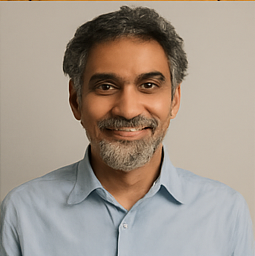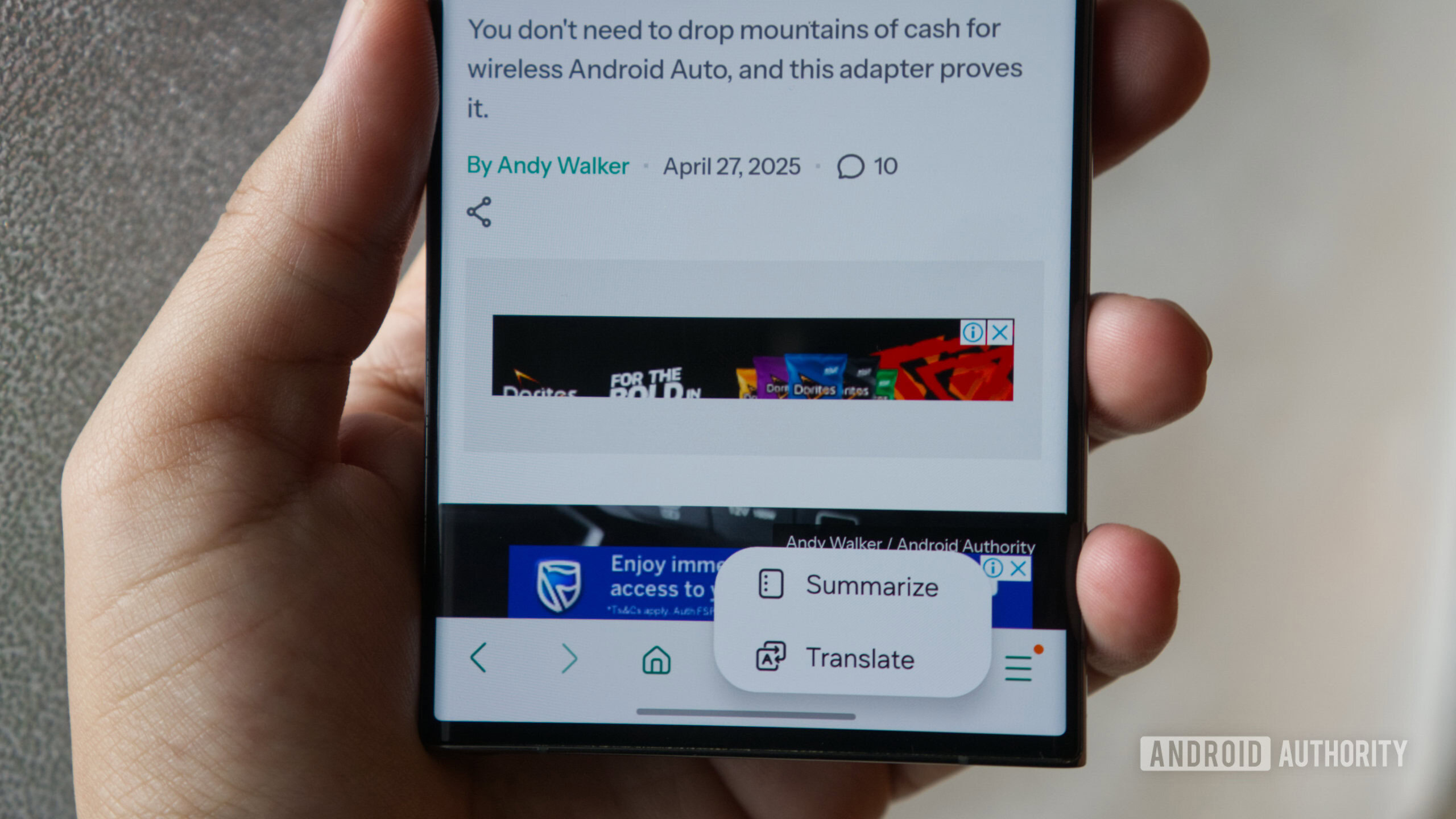Exploring the Transformative Potential of Model Context Protocol (MCP) in AI Development

If youve been paying close attention to the rapidly evolving field of artificial intelligence lately, you may have come across discussions regarding the Model Context Protocol (MCP). This innovative concept, which made its initial appearance in November 2024, initially did not attract much attention. However, by May 2025, it had soared to prominence, becoming a hot topic across platforms like Twitter, Reddit, and YouTube. The growing interest in MCP stems from its potential to revolutionize our interactions with AI systems. It represents not just another minor update; rather, it signifies a complete rethinking of how AI can function in the real world, extending its capabilities far beyond mere text generation.
As an individual who transitioned from having no coding experience to deploying web applications and securing a product consultant position in a mere five months, I can personally attest to the significance of MCP. For many aspiring developers and business professionals, MCP acts as a vital bridge. It transforms AI from a simple suggestion tool into a proactive partner that can assist in a multitude of tasks. In this article, I will delve into the intricacies of MCP, illustrating how it is reshaping various workflows, and most importantly, providing insights on how you can implement this protocol in your own projects, regardless of your technical background.
The Model Context Protocol serves as a critical example of the evolving landscape of AI agent tool utilization. Its introduction in late 2024 went largely unnoticed, but by March 2025, it had captured the attention of online communities and tech enthusiasts. This protocol aligns with the growing emphasis on standardizing development processes in AI, enabling a more organized approach to building complex systems. MCP has opened the floodgates to a wealth of development opportunities, providing essential tools for organizing, planning, and executing coding projects effectively.
Among the most discussed aspects of MCP is its filesystem server, a controversial feature that empowers users to create, delete, move, and organize files and directories with ease. Upon installation, users can easily modify the config.json file to add new MCP servers, enhancing their functionality and usability.
One of the standout advantages of MCP is its streamlined approach to integrating additional tools. After certain MCP servers are established, the process for adding and configuring new tools remains relatively consistent. Initially, one of the significant hurdles I faced was aligning the MCP servers to connect properly. Fortunately, I discovered that I could instruct the Client, specifically the Claude Desktop, to handle this for me. This revelation allowed me to plan, build, and deploy a custom web application on the DigitalOcean App Platform without any prior knowledge of Integrated Development Environments (IDEs), coding languages, or frameworksan impressive feat that highlights the user-friendliness of MCP.
In my journey, I assembled an MCP server toolkit that boasts nearly 200 different tools. This impressive collection has not only served as a catalyst for my career growth but has also enabled me to secure a product consultant role within just five months of my first encounter with terminal commands.
When discussing the practical applications of MCP, it becomes clear how various businesses can harness its power. Here are five critical applications that I have found particularly effective:
- Email and Calendar Management: For service providers and course creators, managing communication can often be a time-consuming task. With MCP, AI assistants can draft personalized emails, categorize incoming messages, schedule meetings based on your availability, and send follow-up reminders automatically. Rather than merely suggesting text, an MCP-powered assistant can directly access your email system and handle the entire communication process with minimal oversight.
- Content Creation and Management: For businesses that rely on regular content production, MCP transforms AI from a mere idea generator into a collaborative production partner. The protocol enables AI to research trending topics, draft content that aligns with your brand's voice, schedule posts at optimal times across different platforms, and even repurpose existing content into new formats. This shift is significant; rather than copying and pasting AI suggestions, MCP allows the assistant to work directly with your content management systems.
- Project Management: Platforms such as Asana and Trello become exponentially more powerful when integrated with MCP. Users can create tasks based on the outcomes of discussions, track deadlines automatically, generate progress reports, identify potential bottlenecks before they disrupt delivery, and suggest resource reallocations as needed. This transformation means your AI assistant evolves into an active project manager rather than simply serving as a tool for suggestions.
- Sales and Marketing Assistance: For businesses focusing on growth, MCP enables AI to take an active role in the sales process. It can update CRM records, analyze prospect data for personalized outreach, monitor the performance of marketing campaigns, generate follow-ups, and qualify leads based on predefined criteria. Instead of merely recommending copy, an MCP-enabled assistant can implement insights derived from recent campaigns.
- Multi-System Workflow Automation: The most compelling application of MCP comes from its ability to connect previously siloed business systems. The protocol can synchronize data across departments such as marketing, sales, and fulfillment, automate complex workflows that span multiple platforms, create custom integrations without requiring coding knowledge, and establish trigger-based actions while maintaining data consistency across all operations. This level of integration, which previously necessitated expensive custom development, becomes accessible through MCP-enabled AI assistants.
Nonetheless, I acknowledge that there are inherent limitations when it comes to building applications locally. I have often contemplated the lack of access on mobile hardware and the scenarios where local building may not be the most practical solution. It is also important to consider that utilizing MCP servers requires a dedicated Client.
This framework is what I initially established my suite of tools around. Essentially, the MCP Client allows users to access all the necessary tools to leverage these practical uses effectively. The philosophy of Organized AI emphasizes the importance of utilizing only the essential tools while maintaining rigorous testing and production hygiene. This is particularly crucial as the AI landscape continues to evolve, often requiring temporary downloads of various installation packages and tools.
One significant challenge I encountered, which I believe many businesses will face, is the burden that locally downloaded AI solutions can place on a machine's performance. Unless you are well-versed in software and hardware configurations, it may be difficult to comprehend how deeply this can impact your workspace and overall productivity. I have received multiple memory usage warnings while experimenting with different combinations of AI tools, with many web applications being the culprits. While the power of these tools is undeniable, understanding the strain they can put on your hardware is often elusive to those without a technical background.
Another fascinating use case I discovered is the Mermaid MCP server. This tool enables me to visualize ideas, concepts, and even entire projects through diagrams, making it easier for team members unfamiliar with the intricacies of a project to grasp how different elements connect. The ability to visualize relationships and various project phases before implementation is an invaluable asset, enhancing collaborative efforts.
Reflecting on my experiences with coding and product management through the lens of MCP servers in large language models (LLMs) and AI tooling, I can confidently say that it has significantly improved my planning skills. I have become a more efficient planner, able to communicate my ideas in a clear and accessible format that is easy to understand and visualize.
In summary, MCP stands for Model Context Protocol, a standardized framework that allows AI applications to engage with external tools and data sources. This protocol facilitates a seamless interaction between AI models and various tasks, including querying databases, sending emails, and automating workflows, thereby increasing their versatility and utility. By employing MCP, AI models can transcend simple text generation, enhancing their overall effectiveness.
If you are interested in setting up an MCP server, numerous tutorials are available online, such as the comprehensive guide provided by DigitalOcean. This resource can walk you through the entire process of building a server using Python, covering everything from initial environment setup to full server deployment.
Yes, MCP can indeed be employed for various business applications, including email management, content creation, project management, sales assistance, and workflow automation. The protocol standardizes the integration of AI models with these business functions, enhancing their capabilities and overall efficiency.
Running MCP locally necessitates a computer with adequate processing power and memory since AI solutions can be resource-intensive. While the specific requirements may vary depending on the tools and data sources utilized, a computer equipped with sufficient RAM and a modern CPU is generally adequate.
While MCP holds significant potential, it is essential to recognize that it requires a client to operate effectively, and local deployments may encounter hardware limitations. Additionally, the technical setup can pose challenges for non-technical users. However, with the right resources and support, these obstacles can be mitigated, allowing users to fully reap the benefits of MCP.
In conclusion, while MCP servers may appear technical and tailored towards AI development and coding, they present an incredible opportunity for business owners looking to harness AI capabilities within their operations. By utilizing a dedicated client connected to their internal networks and securing the necessary AI tools, MCP servers can help avert potential issues. If youre a business owner, I strongly encourage you to consider adopting organized AI practices.
To further enhance your understanding of the Model Context Protocol (MCP) and its vast applications, consider exploring the following resources:
- MCP 101: An Introduction to Model Context Protocol: This comprehensive article provides a detailed overview of MCP, explaining its significance within the AI landscape and how it standardizes the integration of AI models with external tools and data sources.
- Building an MCP Server in Python: A step-by-step guide to setting up your own MCP server using Python, this tutorial covers everything from environment configuration to server deployment, making it an excellent resource for developers aiming to leverage MCP in their projects.
These resources will equip you with the foundational knowledge and practical skills necessary to effectively utilize MCP in your AI applications, ultimately enhancing their capabilities and efficiency.