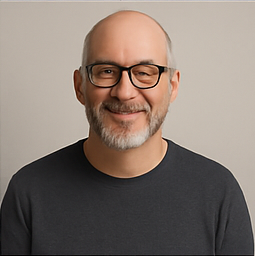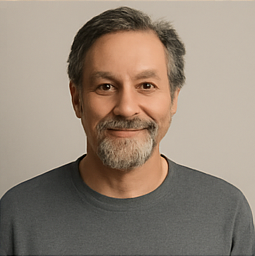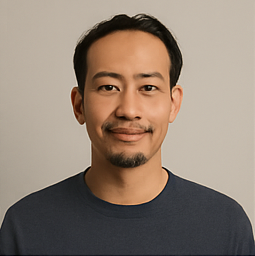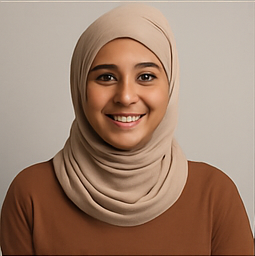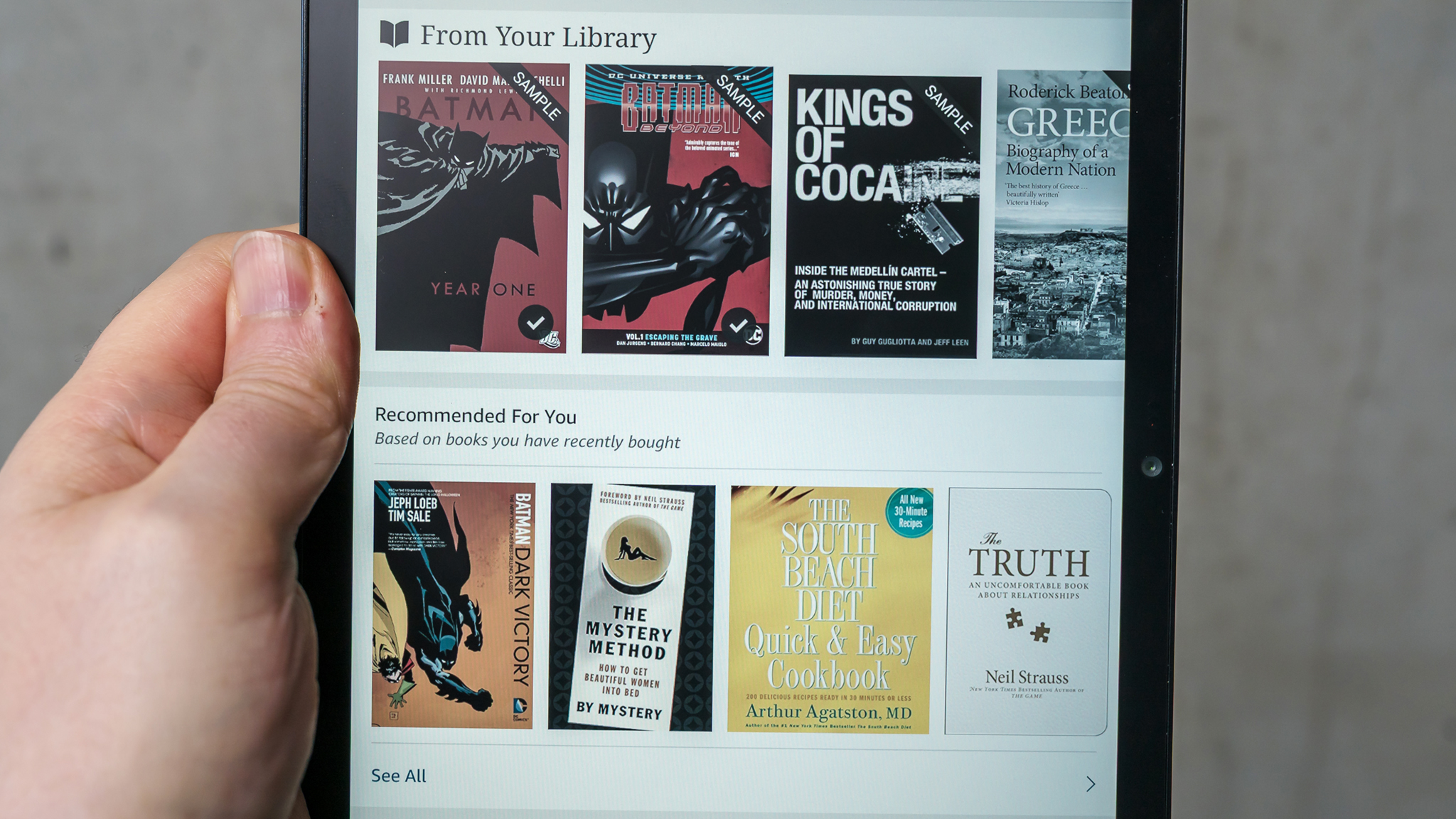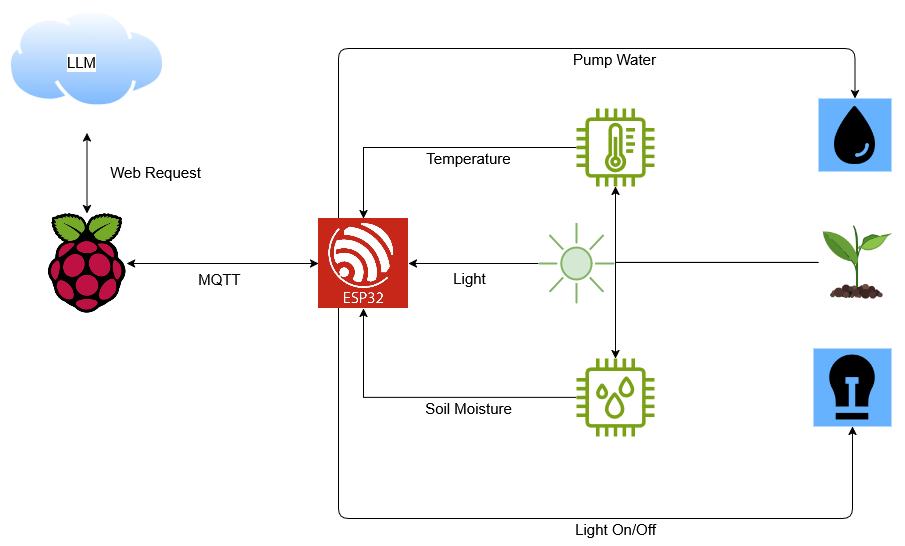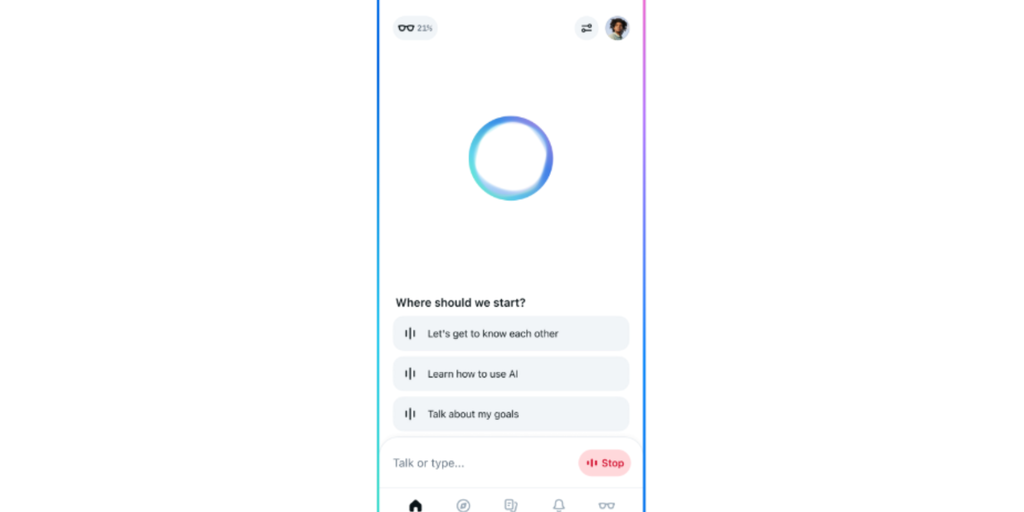Nintendo Releases Update for Switch 1 Ahead of Switch 2 Launch

As the excitement builds among gaming enthusiasts, Nintendo is gearing up for the highly anticipated launch of the Nintendo Switch 2, slated for release on June 5th. With just over a month remaining until the new console hits the shelves, Nintendo has rolled out a significant update for the original Nintendo Switch. The V20.0.0 update introduces a range of new features designed to create a seamless transition for players upgrading to the Switch 2.
This latest update integrates functionalities that align with the forthcoming Switch 2, including new Home menu buttons specifically for the Virtual Game Card feature and the much-discussed GameShare capabilities that were revealed earlier this month. One of the standout additions is a system transfer feature, enabling players to store their game data in the cloud until they are ready to migrate it to the new Switch 2. However, users are advised to read the provided instructions carefully to avoid any potential pitfalls during the transfer process.
It is important to note that while the GameShare feature is a highlight of the update, it will not be operational until the Switch 2 is launched. The GameShare functionality relies on local wireless connections and will not work between two original Switch systems. This limitation means that players looking to share their games with friends or family will have to wait for the new console to become available.
Another exciting addition is the new Virtual Game Cards feature, which helps players manage their digital software and downloadable content (DLC). With these virtual cards, users can easily "load" and "eject" games between different systems, allowing for more flexible gameplay. Additionally, players can lend games to others within their Nintendo account family group. If a game is lent out, it can be reclaimed while the other player is onlineeven if they are actively engaged in gameplay. However, if the recipient goes offline without returning the game, the lender will need to wait until the end of the two-week lending period for the game to automatically return to their library.
Nintendo has provided a comprehensive Virtual Game Card Guide that details how to navigate this new lending system, highlighting that each Switch console can only be connected to one other Switch at a time. The guide also explains how to manage these game cards via the web and how to hide or unhide specific cards as desired.
For players who want to access their digital games across more than two systems or wish to bypass the lending restrictions, the update introduces Online License Settings. Once activated, this feature allows users to play any digitally purchased games and DLC as long as they have an internet connection, eliminating the need for virtual game cards altogether.
If youre among those who have decided to upgrade to the Switch 2, the update provides a convenient System Transfer to Nintendo Switch 2 option within the System menu under System Settings. This feature will facilitate local system-to-system transfers once the new console is available. Moreover, it now allows users to upload their system transfer data to the cloud, making it ready for download to the Switch 2 without needing access to the original device.
While this cloud transfer option is beneficial for those looking to pass their original Switch on to someone else, it does carry some caveats. Notably, initiating this transfer will factory reset your original Switch, so its advisable to hold off if you can. Additionally, the uploaded data will only be stored for a year if it remains undownloaded. An interesting aspect of the cloud transfer process is the ability to cancel a Switch 2 cloud transfer and revert the data back to a Switch 1. However, as outlined in Nintendo's system transfer FAQ, although the original console does not need to be the same one used initially, if the transfer began with a Switch OLED, data can only be restored to another Switch OLED.