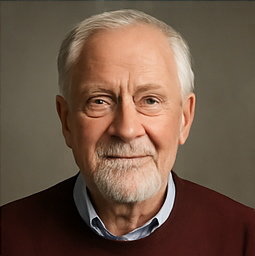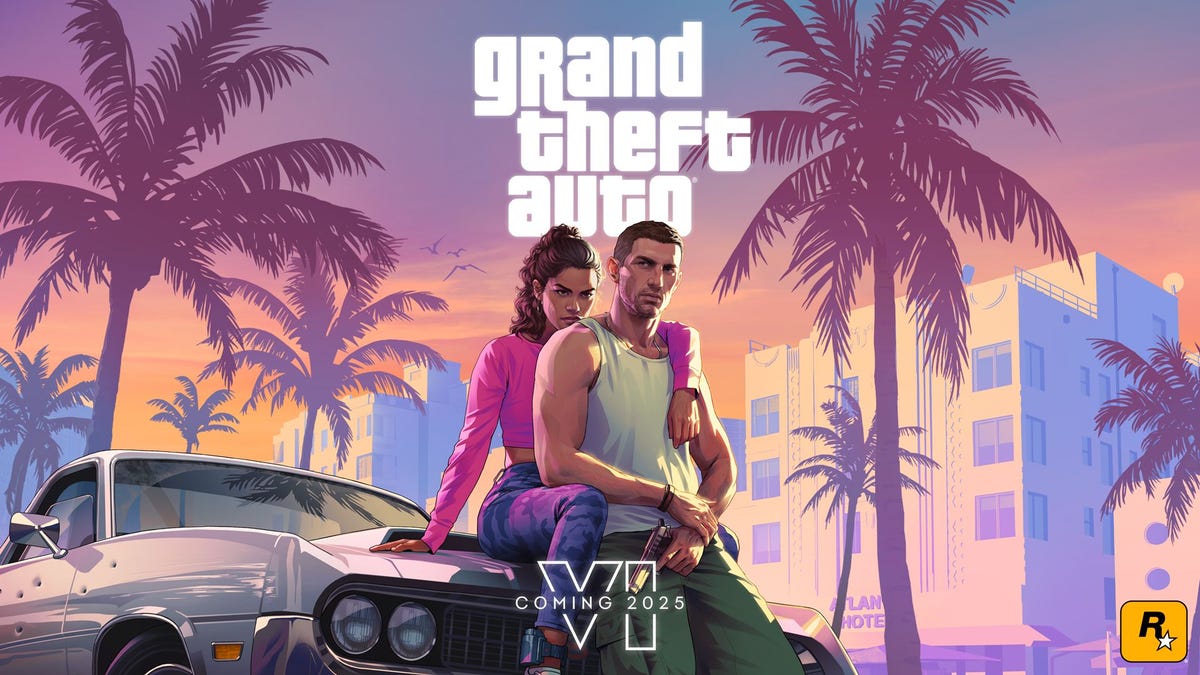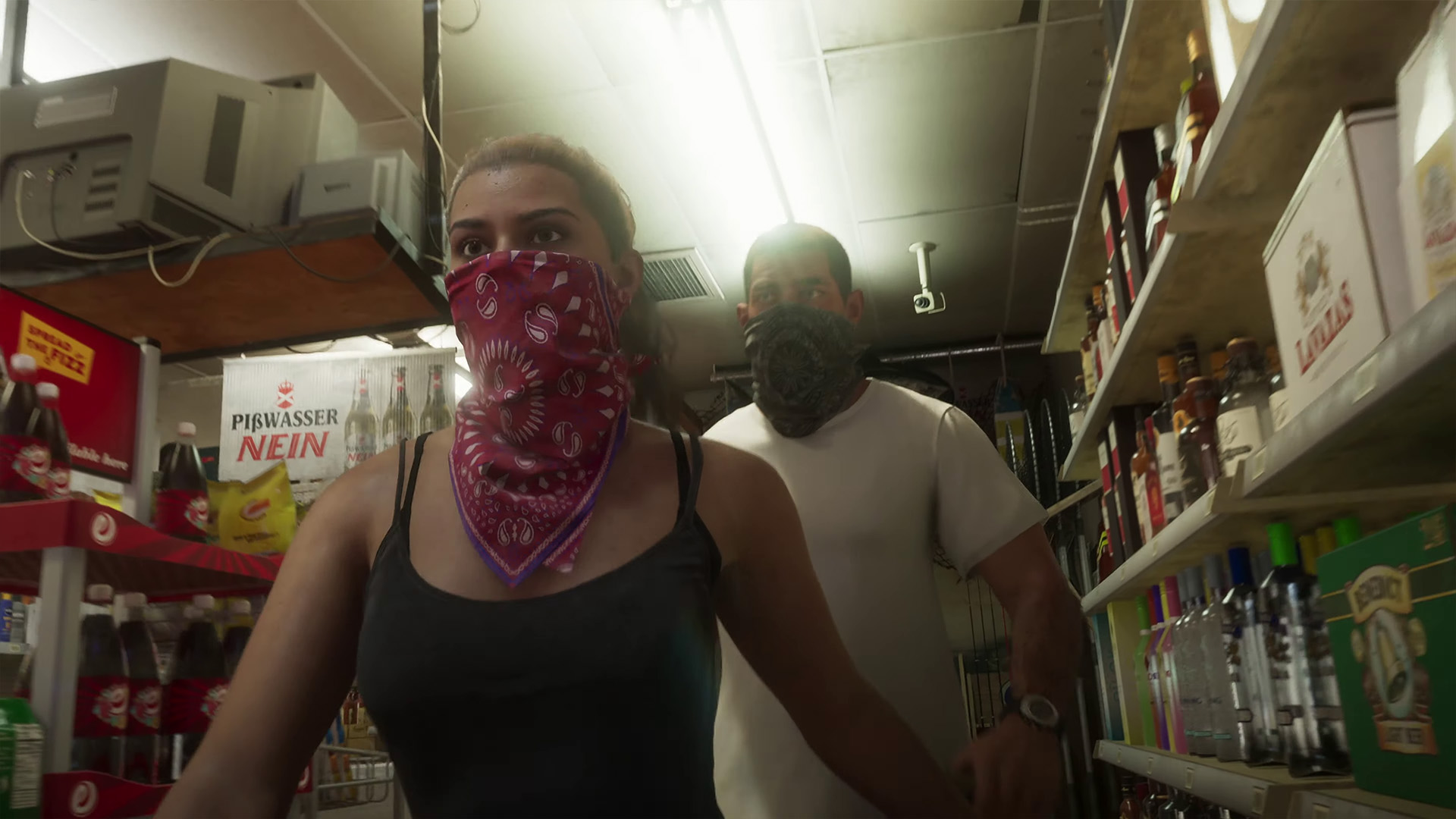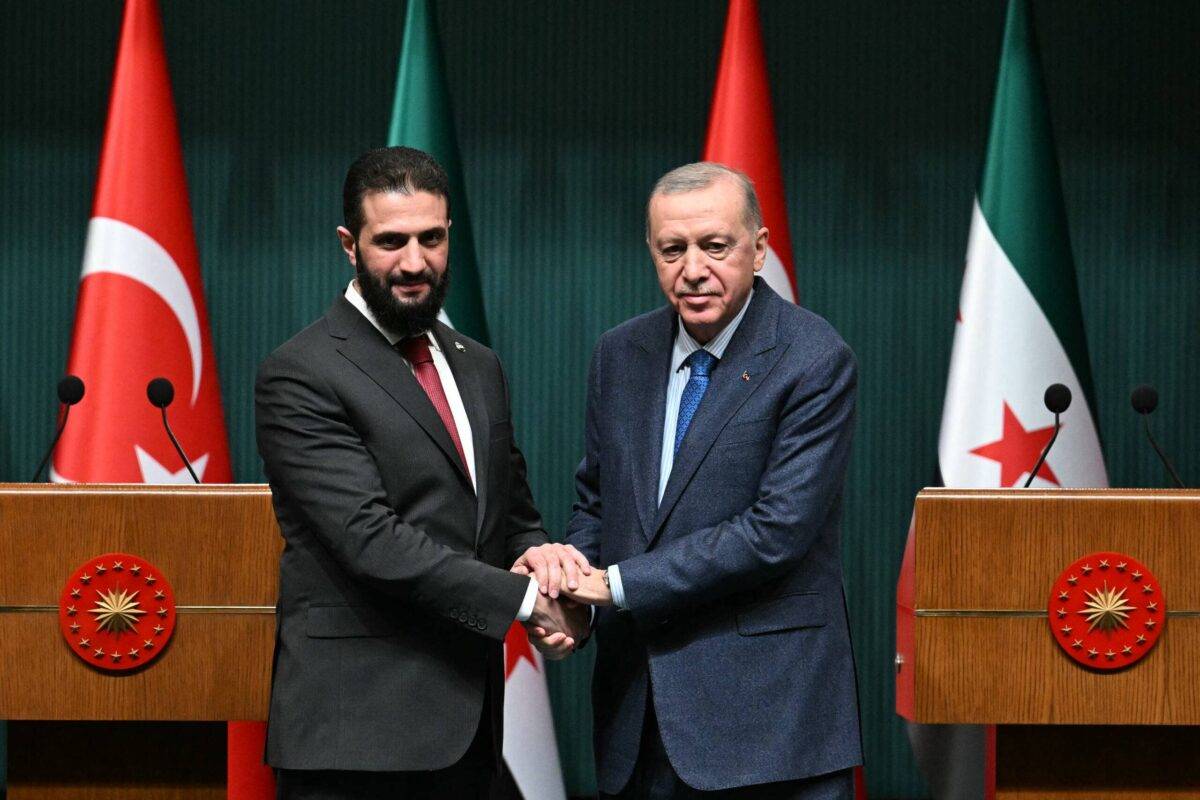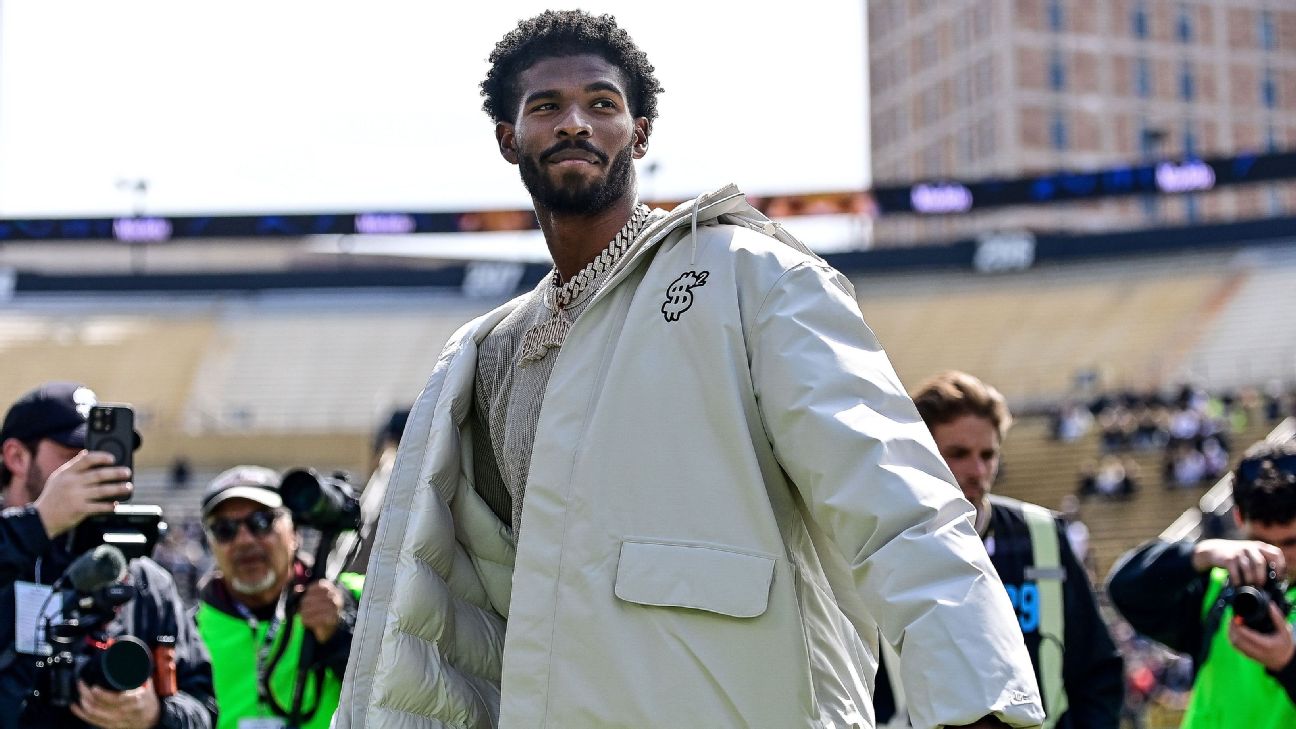Not a fan of One UI 7's Now Bar? Here's how to disable it

Samsung has started rolling out Android 15-based One UI 7 to older Galaxy smartphones and tablets. The latest software adds a bunch of features and improvements to Galaxy devices, including the Now Bar. As with every feature, some users may like it and some don’t. So, if you are among those who don’t want the Now Bar to come in your way, you can simply disable it on One UI 7-powered Galaxy devices. For the uninitiated, the Now Bar is a pill-shaped UI element visible on the lock screen, status bar, and even when you’ve Always-On Display (AOD) enabled. You can make the most of the Now Bar to get quick access to notifications, different information, and multimedia controls. But what if you don’t? Don’t worry, we are here to help you get rid of it. If you want to disable it, but only for the Now Bar from the Always ON display, it’s possible too. The good news is that this won’t affect the Now Bar’s functionality elsewhere (on the lock lock screen or status bar). Here’s how to disable the Now Bar from AOD (Always On Display) 1. First, open Settings on your Galaxy phone or tablet running One UI 7. 2. Next, navigate to Lock screen and AOD. 3. Then, tap the “Always On Display” text and not the toggle switch. 4. Finally, toggle off the Now Bar switch to disable the Now Bar. It’s worth noting that there is no separate setting for you to disable the Now Bar from the lock screen and status bar, so think of this option as a workaround. Here’s how to fully disable the feature: 1. You should first open Settings on your One UI 7-powered Galaxy phone or tablet to disable the Now bar. 2. Next, head to Lock screen and AOD. 3. Then, tap Now Bar. 4. Now, tap View More to expand the list of Live notifications. 5. Finally, toggle off every Live notifications category to disable Now Bar. Once you complete these steps, your Galaxy smartphones and tablets running One UI 7 should have the Now Bar disabled. In case you want to re-enable it, simply head to the settings mentioned above and toggle on those switches.